Smart Tips to Avoid a Ransomware Attack
Are you trying to protect your firm from ransomware attacks? Having backups and an emergency response strategy in place are just the starters. Below are a few strategies for minimizing and controlling ransomware attacks.
According to research, globally destructive ransomware outbreaks increased more than 5 times between 2017 and 2022. Ransomware is a type of computer virus that restricts authorized access to the system unless you make a ransom payment or take other precautions to eliminate the intrusion. It encrypts the victim's data, making them unusable, and threatens to destroy them unless the ransom is paid.
Ransomware is often deployed to a targeted computer via phishing, which involves convincing an innocent user into clicking on a malicious link. Once activated, ransomware continues encrypting files and sending extortion messages to the victim.
What makes ransomware even more frightening is that in many cases, even when the ransom is paid, the intruders do not decrypt the data. Ransomware attacks are aggressively targeting businesses of various categories, notably small and medium-sized businesses (SMEs).
Follow these simple steps to eliminate ransomware from infecting your system.
Take Routine Backups
There is no reason to be worried if you have a comprehensive backup of all important data. If you are ever attacked by a ransomware assault, you can restore to a previous unencrypted version to recover access to your computers and data.
Backups should be kept offline and at a place where they can be targeted by attackers. Test the efficiency of your backups regularly. Having a backup is the most effective protective measure against ransomware.
Incorporate a Ransomware Defense System
Use a ransomware threat protection software solution that detects and blocks attacks. A smart algo-based ransomware security system cuts through the noise and delivers detailed insights into advanced attacks.
Beware of Phishing Attempts
Phishing is among the most effective method of introducing ransomware. Make sure that neither you nor your team clicks on any suspicious links. Because most phishing efforts are executed by email, it is important to avoid unusual emails.
Sandboxing
Sandboxing all communication, particularly emails, can aid in protecting the system. As human errors are unavoidable, employing an encrypted email gateway solution can help keep your organization ransomware-free.
Develop a Strategy for Incident Handling
With an incident response strategy in action, the IT (Information Technology) security team will know what to do when a ransomware outbreak unfolds. The strategy should outline staff roles and responsibilities and the actions that need execution. It should also specify how communication should take place and who should be notified about the cyberattack.
Some of the steps included in the incident response plan include:
- Informing clients and/or any targeted entities about the intrusion.
- Procedures for restoring lost data
- Rebuilding the infrastructure and computing technologies
When you have a well-thought-out strategy, there is reason to get panicked in the event of an attack, as well as the problem will be simpler to deal with.
Use The Appropriate Web Security/Firewall Technology
A firewall can be used to monitor and restrict HTTP traffic to a web application. The first layer of protection against cyber-attacks is a firewall. If your firm employs web applications and APIs (Application user interfaces), this might be prone to unauthorized traffic. A firewall helps filter out potentially hazardous communications.
Make sure your firewall secures certain ports, such as RDP port 3389 and SMB port 445, as most ransomware intruders employ these ports. A precisely configured firewall will safeguard you not just against ransomware but also from distinct types of malware and cyber risks.
Keep Your Software Updated
This is a baseline line of protection against all cyber-attacks. As software engineers are always developing patches and software updates, keeping your system updated and patched will address all vulnerabilities before they can be misused.
Whether it is the operating system or any other software on your network, keeping everything on auto-update helps minimize your possibility of getting affected by malware, especially ransomware.
Things to Do If Attacked
Since we have covered strategies to minimize being targeted by ransomware, the issue remains: should you pay?
There is no reason to pay if you have an emergency response plan and regular backups. However, if you do not have an appropriate backup and are now being forced to pay, it is recommended to contact law enforcement authorities. They hold experience and insight into all these issues, and they can guide you on what you should do next. You should also run different decryption technologies to check if they can decode your files.
In most cases, IT security specialists recommend not paying ransomware attackers since there is no assurance that your data will be restored to its original condition once you pay the ransom. In such a case, seek guidance from enforcement agencies. So, we always suggest businesses incorporate the best cyber security practices mentioned above to keep their workplace secured from unwanted random cyber-attacks.
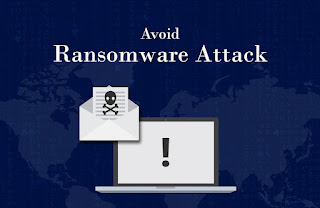



Comments
Post a Comment